⁉️How to buy NEXT on PancakeSwap
We have changed the NEXT pair from NEXT/BUSD to NEXT/USDT and migrated from V2 to V3 on PancakeSwap with only 0.01% trading fee. The NEXT/USDT pair address is https://pancakeswap.finance/info/v3/pairs/0xdc64c196894a9b1099ae3fe4a11423fb33402c2d
Introduction
In this tutorial, we will show you how to swap from BUSD to NEXT directly on your Metamask wallet. Please read this instruction to register a new Metamask if you don’t have one yet. You also need some BNB to pay for gas fees on BSC; you can follow this instruction to buy some BNB on Binance.
Instructions
Step 1: Open your Metamask app then press the Menu button on the main screen, then press Browser. Type PancakeSwap on the search bar and select the first result https://pancakeswap.finance/. Next, we will connect the PancakeSwap to your Metamask to swap directly on your wallet.
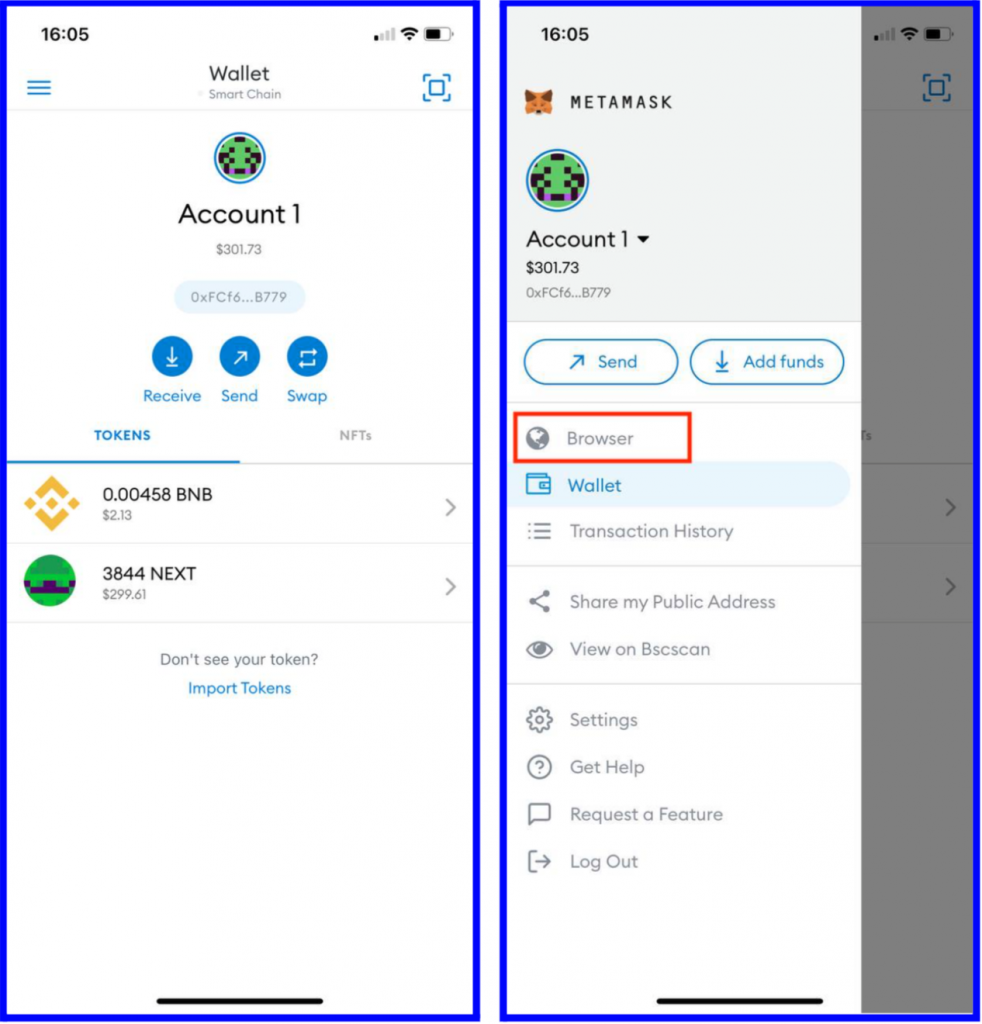
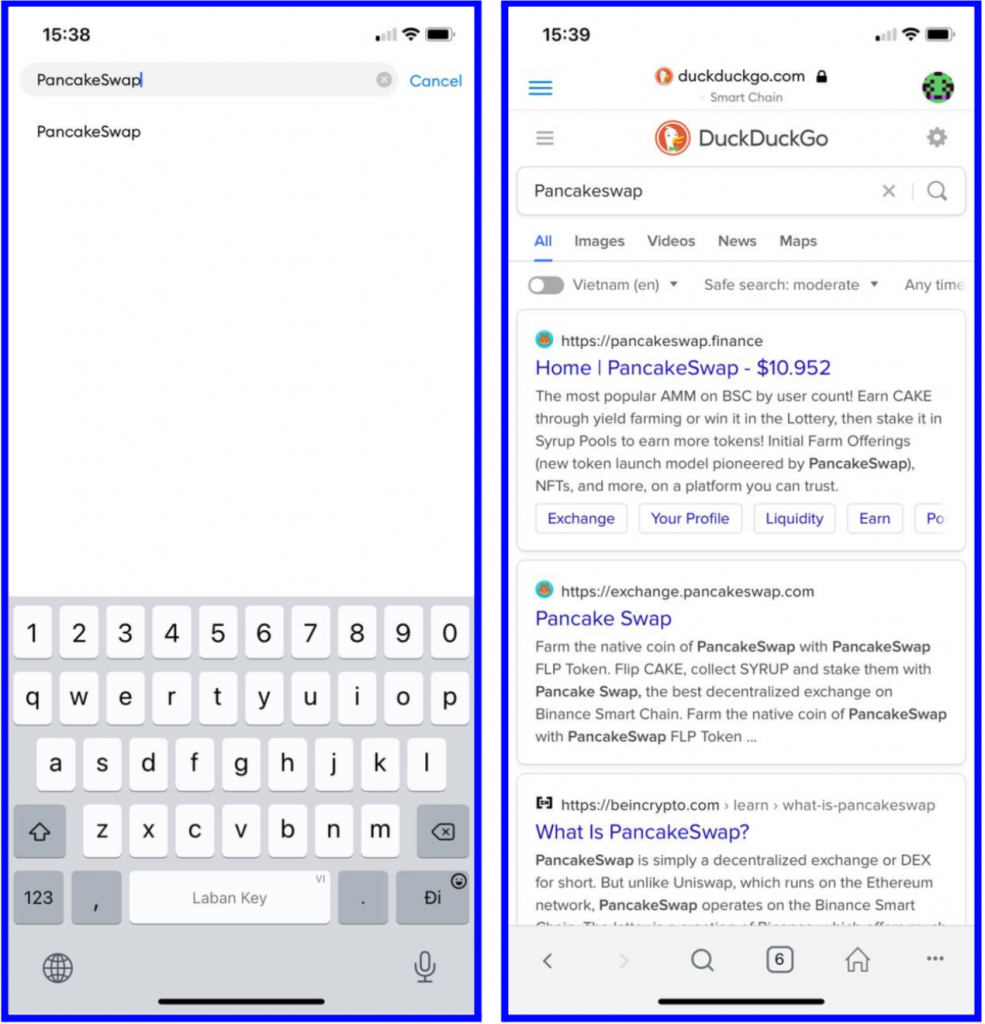
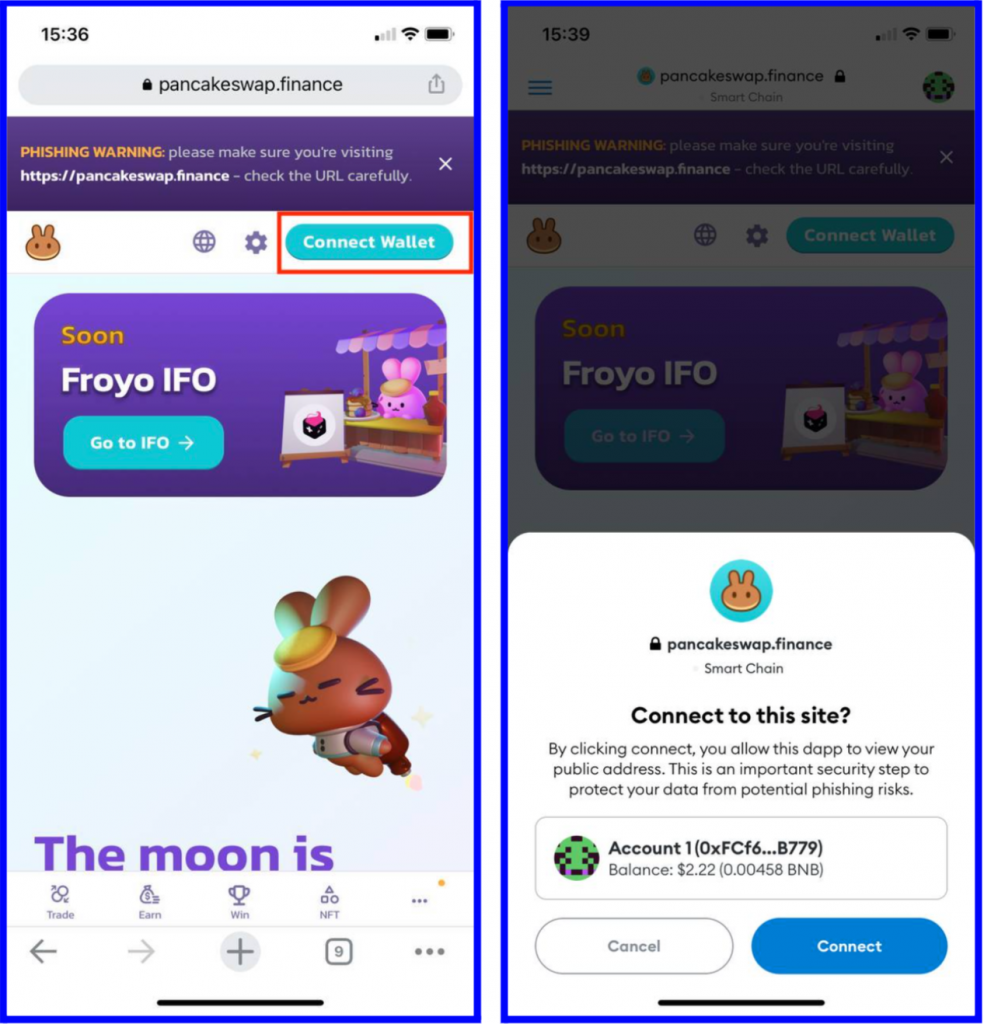
Step 2: Now you are ready to swap tokens on Metamask wallet. You can click on the token symbols to switch to the tokens you want. For example, you can swap BUSD to NEXT. In case NEXT is not added to your PancakeSwap yet, press Manage tokens then key in the NEXT token contract address: 0xa6C59dE838F1eeb82d86F5AF0750f5F656439999 under Tokens then press Import. After checking I understand, the NEXT token is added and ready to swap.
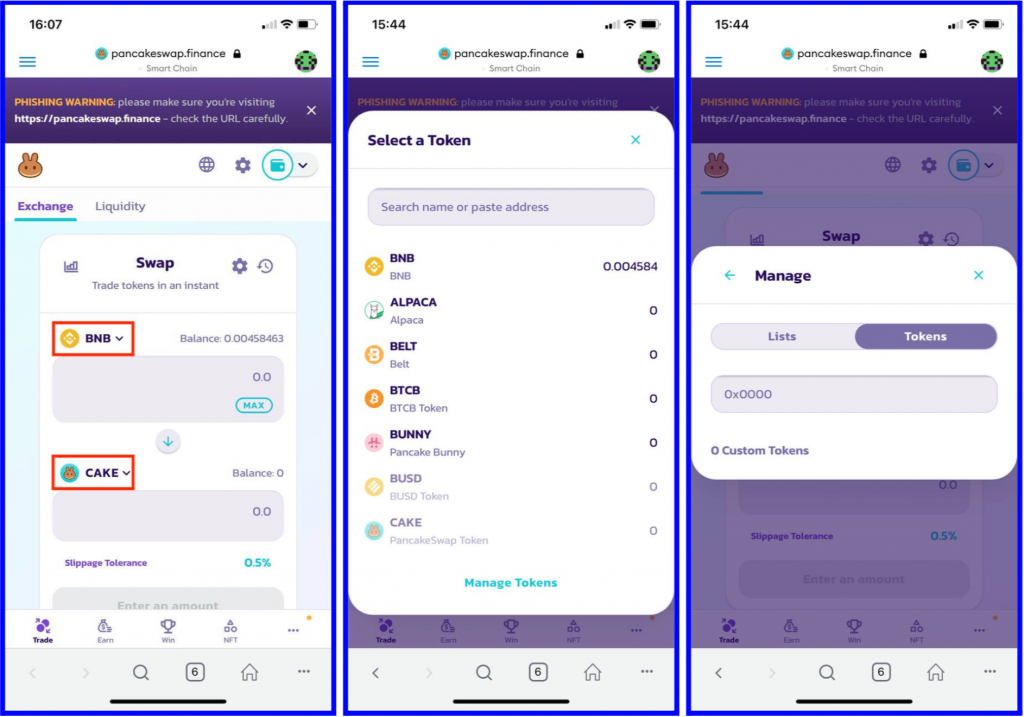

Step 3: For example, you want to swap BUSD and NEXT. You can type how much BUSD you want to swap, and PancakeSwap will calculate the NEXT amount you can receive automatically, based on the current price of NEXT on PancakeSwap. For Slippage, common practice is 0.5% - 1%. You will need to enable BUSD first if this is the first time you handle BUSD on PancakeSwap. After that you can swap and NEXT tokens will show on your Metamask account. Once you accumulate an amount of NEXT equivalent to $300, you can upgrade MOON membership to earn the most benefit from shopping.

Conclusion
Now you know how to swap BUSD to NEXT on PancakeSwap. Swapping other token pairs will also happen in the same manner!
Last updated