⁉️How to register a Metamask Wallet and add the NEXT token
Introduction
Metamask is the most well known crypto wallet & gateway to blockchain apps. In this tutorial we will guide you how to install the Metamask app on your phone and add the NEXT token to the wallet.
Instructions
Step 1: Download Metamask from Apple Store or Google Play
Step 2: Open the app then choose to create a new wallet. You will be asked to start the security process of backing up your 12-word secret phrase.
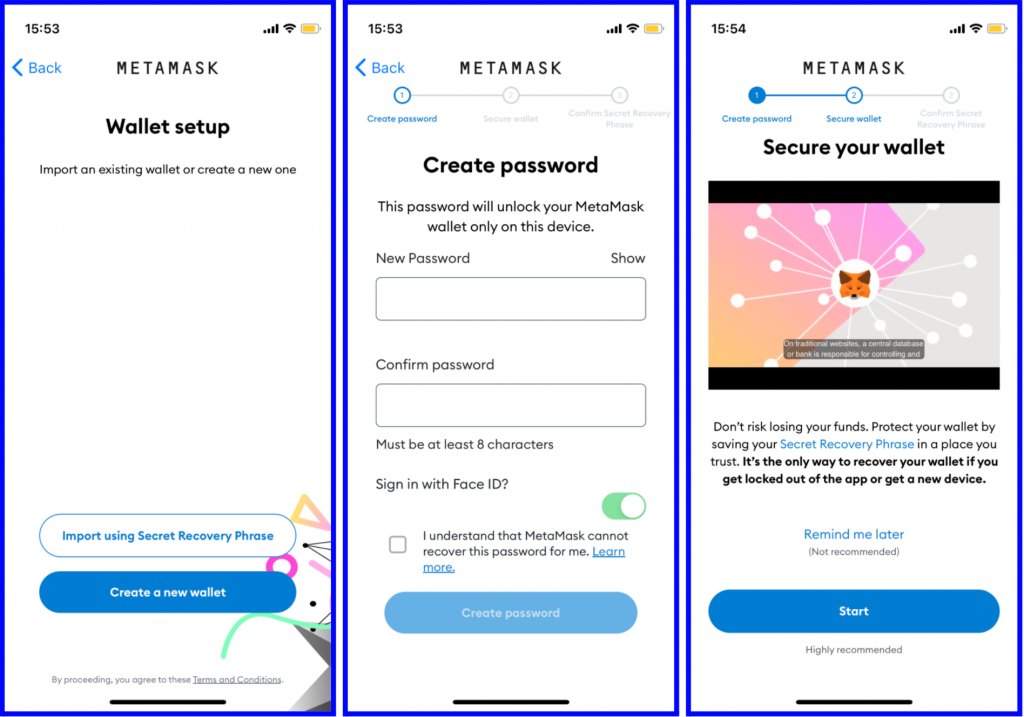
Step 3: Follow the instructions to write down these 12 words in the exact order in a piece of paper and keep it safe. Metamask will ask you to pick the words in the exact orders to confirm you saved those words. After that, your Metamask registration is complete.
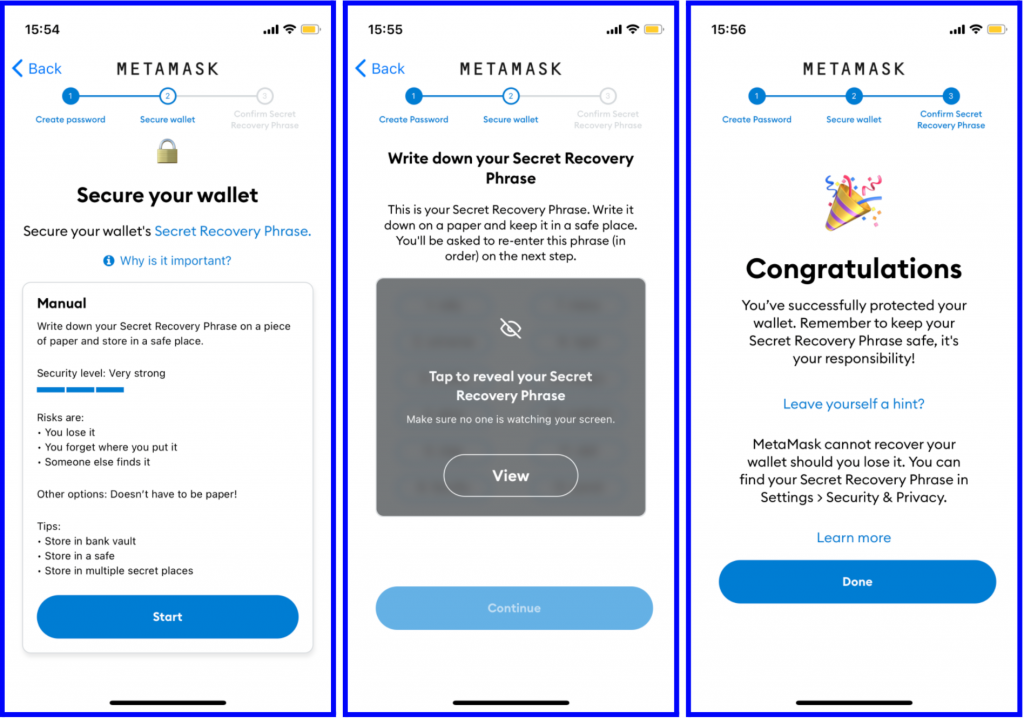
Step 4: Since NEXT is running on Binance Smart Chain (BSC), now we will add the Binance Smart Chain (BSC) network into your Metamask. From the main screen, press the Menu button then press Setting and choose Network. Click add Network then input the following information:
Network Name: Binance Smart Chain
New RPC URL: https://bsc-dataseed.binance.org/
ChainID: 56
Symbol: BNB
Block Explorer URL: https://bscscan.com
Now your Metamask is already connected to Binance Smart Chain. You can see the name of the connected blockchain on top of the main screen.
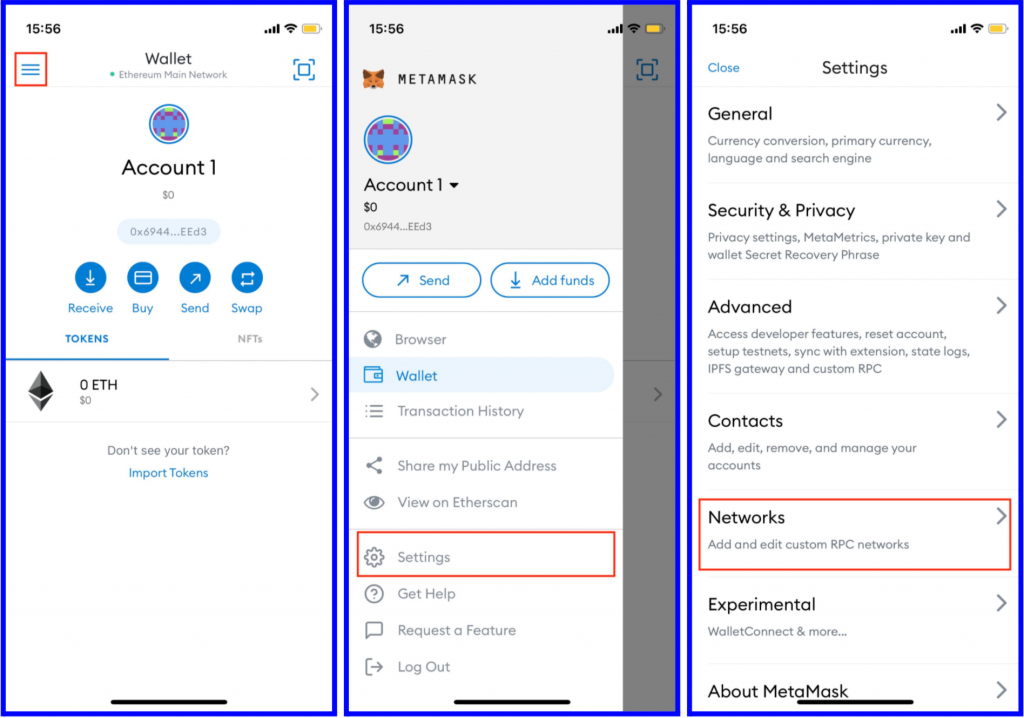
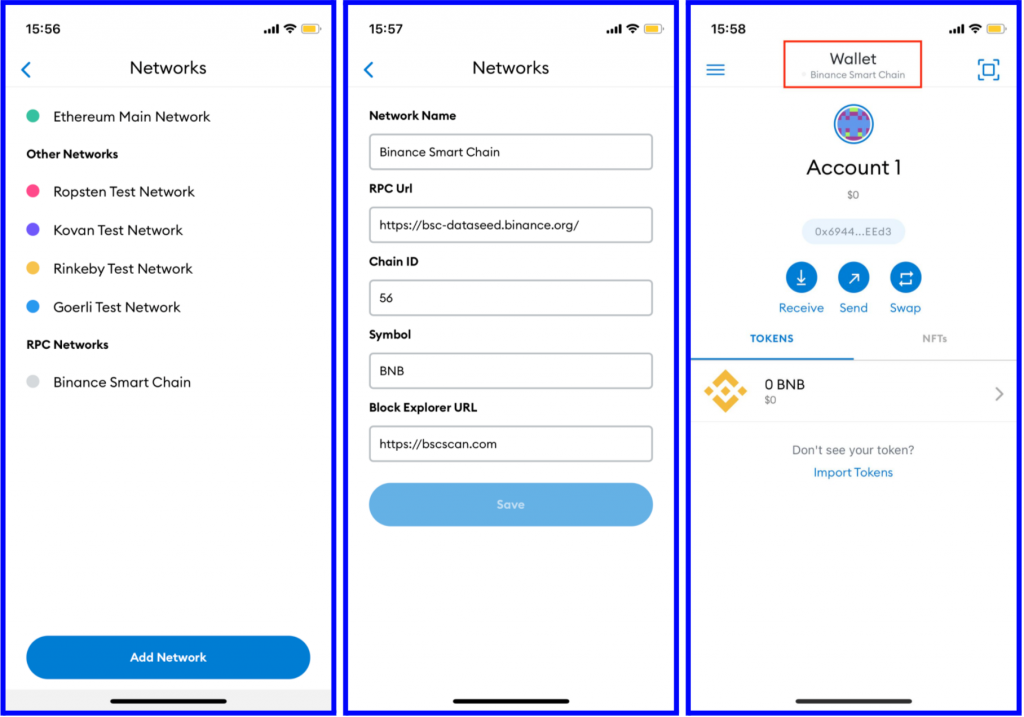
Step 5: At this step we will guide you how to add the NEXT token into your Metamask wallet. From the main screen press Import Tokens and input the following information:
Token address: 0xa6C59dE838F1eeb82d86F5AF0750f5F656439999
Token Symbol: NEXT
Token of precision: 18
That is it! Now the NEXT token is shown on your main screen.

Step 6: To send tokens to your Metamask wallet, simply choose the tokens and press deposit to get the wallet address.
Note: You need some BNB to pay gas fees (sending tokens, upgrading MOON level, staking, etc.) on the BSC network so please buy some BNB from any exchanges and send them to your Metamask first.

Conclusion
With Metamask wallet, now you can manage not only NEXT but also other crypto tokens on any popular blockchains. Please keep in mind to always keep your seed phrase safe!
Last updated